How To Deactivate Instagram Account In New Version App. Who doesn’t know Instagram? a social media app for people to share photos and video formats. Share with friends and others who want to socialize through this app.

Instagram, a top-rated social media platform, enables users to share their photos and videos with their followers. Having been launched in October 2010, Instagram has emerged as one of the most widely used social networking services globally.
Within the realm of Instagram, users have the capability to upload photos and videos, applying diverse filters and editing options before presenting them on their individual profiles. Fellow users can effortlessly follow them to view the content shared on their feeds. Moreover, the platform emphasizes user interaction, with features allowing them to “like,” comment, and share these posts. Instagram also boasts intriguing functionalities, like “Stories,” which permit users to share ephemeral photos and videos that disappear after a mere 24 hours.
As time progresses, Instagram continues to expand its array of features and functions, incorporating additions such as IGTV for lengthier videos, an “Explore” page facilitating the discovery of fascinating new content, and the convenience of direct messaging to privately communicate with other users.
HOW TO DEACTIVATE YOUR INSTAGRAM ACCOUNT IN THE NEW APP VERSION?
Some of you may get tired of Instagram, you just need time for a break or to focus on doing something. There’s a way how to deactivate an Instagram account in the new app version (2023).
Open Your Instagram APP, click the Instagram navigation button to open the Instagram menu
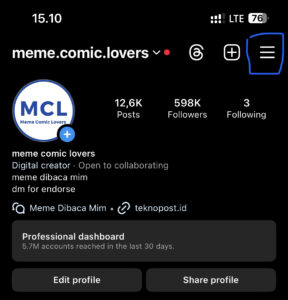
After you open the menu, choose setting button so you will go to setting menu like in this image below. And then click “See More In Accounts Center” Button
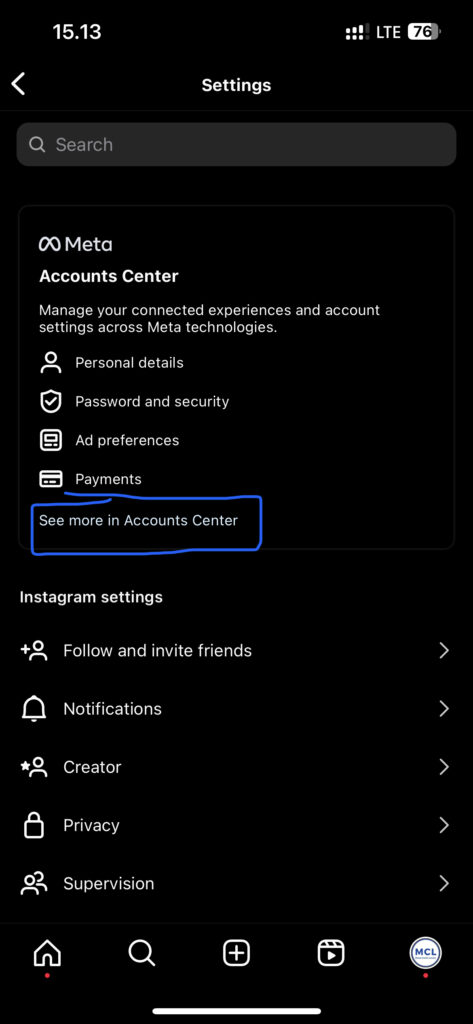
Tap “Personal Details” Section.
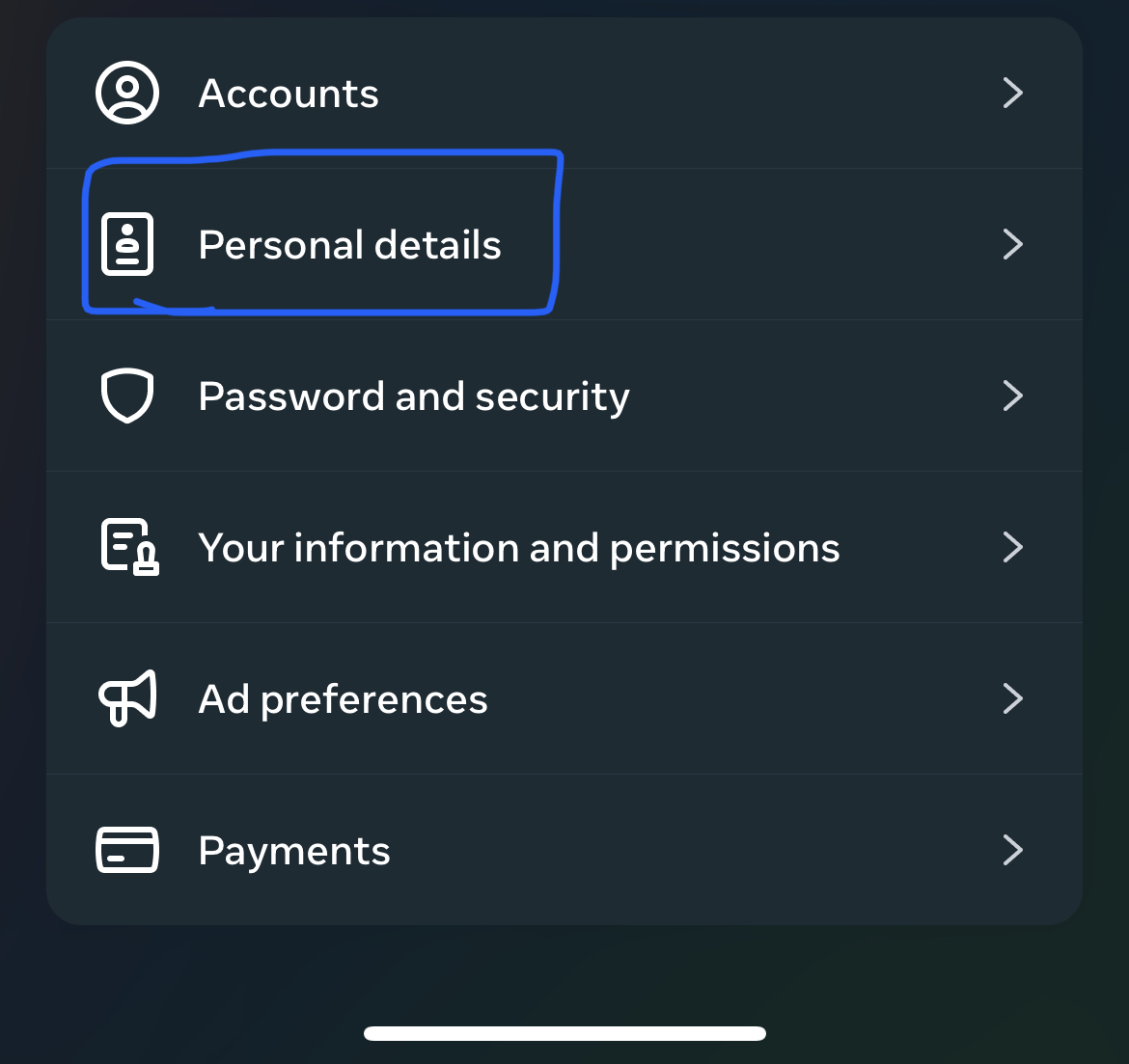
Choose “Account Ownership & Controls“
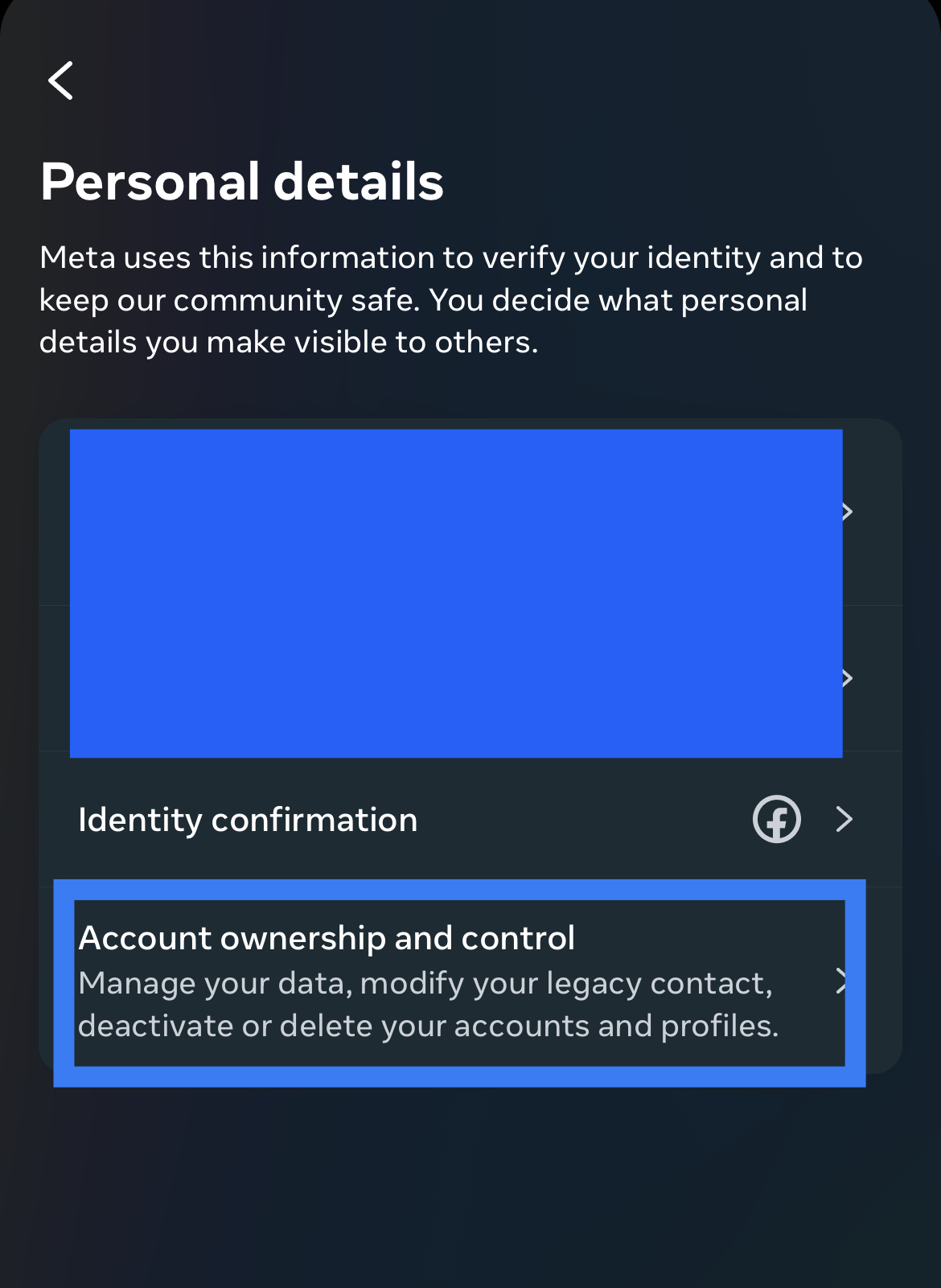
Tap “Deactivate Or Deletion“ and you can deactivate your Instagram account
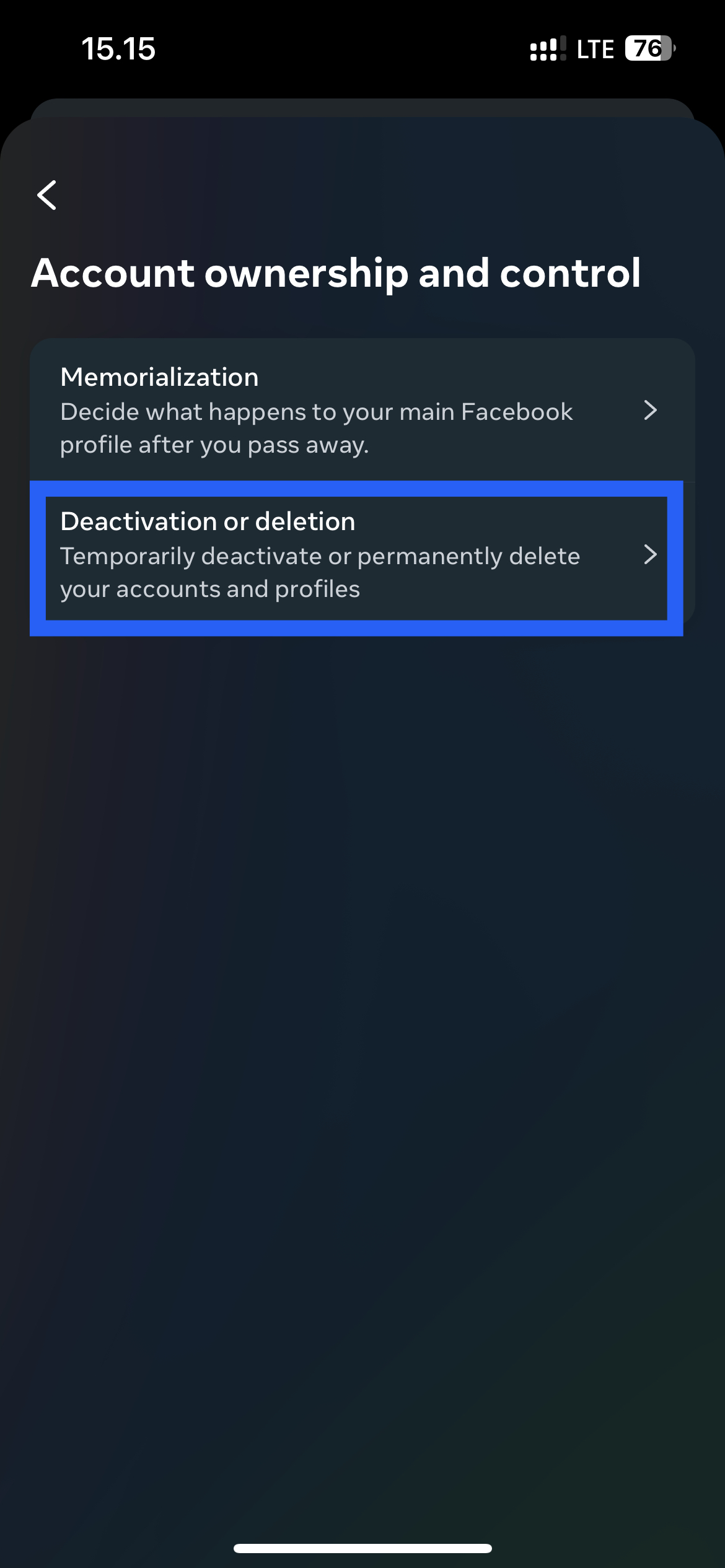
This Deactivation is temporary until you log in again to your Instagram account. You need to remember your password in order to log in again in the future. That’s it the easy way to deactivate your Instagram account in 2023
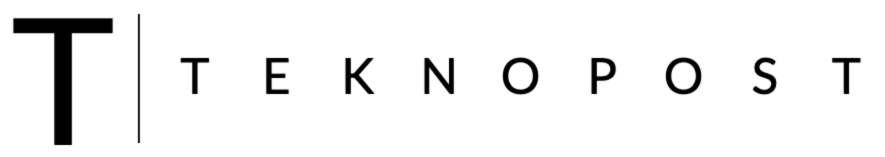








Thank you for your sharing. I am worried that I lack creative ideas. It is your article that makes me full of hope. Thank you. But, I have a question, can you help me?
Can you be more specific about the content of your article? After reading it, I still have some doubts. Hope you can help me.
I don’t think the title of your article matches the content lol. Just kidding, mainly because I had some doubts after reading the article.
Can you be more specific about the content of your article? After reading it, I still have some doubts. Hope you can help me.
Can you be more specific about the content of your article? After reading it, I still have some doubts. Hope you can help me.
Your point of view caught my eye and was very interesting. Thanks. I have a question for you.
I don’t think the title of your article matches the content lol. Just kidding, mainly because I had some doubts after reading the article.
Thanks for sharing. I read many of your blog posts, cool, your blog is very good.
Can you be more specific about the content of your article? After reading it, I still have some doubts. Hope you can help me.