Dive Into the Roblox Universe: A Portal to Endless Creativity
Embarking on your Roblox adventure requires a gateway: your very own Roblox account. This vibrant platform merges gaming with creativity, allowing users to dive into an ocean of games crafted by fellow enthusiasts or to unleash their own creativity by designing unique games. Whether you’re aiming to customize an avatar that stands out in any virtual crowd or build worlds for you and your friends to explore, this guide walks you through the seamless process of creating a Roblox account, downloading the platform, and stepping into a universe where your imagination leads the way.
Roblox: A Canvas for Your Imagination
Roblox stands as a colossal gaming platform, hosting thousands of user-generated games. It’s a sandbox of creativity, likened to a blend of LEGO and Minecraft, yet distinct in its free-to-play model. Roblox isn’t just about playing games; it’s a learning hub for budding developers, teaching the ropes of game design and coding through playful interaction. Cross-platform compatibility means your creations and progress seamlessly transition across devices, from PCs to mobile phones, Xbox, and even VR, ensuring your gaming adventure never hits a pause.
Creating Your Roblox Account: A Gateway to Adventure
On a PC:
- Start Your Journey: Visit Roblox’s official website and click the ‘Sign-Up’ button. Fill out the registration form with your birthday, username, password, and gender (optional).
- Verify Your Identity: Post-registration, navigate to Settings to add an email or phone number, ensuring your account’s security and recoverability.
On Mobile:
- App Download: Fetch Roblox from your device’s app store and launch the app.
- Register: Tap ‘Sign up’, fill in your details, and you’re ready to embark on your Roblox journey.
Remember, verifying your account with an email or phone number is crucial for secure login and gameplay continuity.
Navigating the Roblox Platform: From Download to Discovery
On PC:
Roblox games are browser-accessible, eliminating the need for a dedicated launcher. Simply download the Roblox software to jump into games directly from your web browser.
On Mobile:
Download Roblox via Google Play Store, Apple Store, or Amazon Marketplace and sign in to dive into your gaming universe.
Roblox Account Login: Seamless Access to Your World
Logging in is straightforward: enter your credentials and hit the login button. For device switches, Roblox’s “Quick Log In” feature simplifies access, ensuring your gaming adventure is just a click away.
Express Yourself: Customize Your Roblox Profile
Roblox is more than a gaming platform; it’s a community. Update your status to share a slice of your personality, or change your username for a fresh identity (note: username changes cost 1000 Robux).
Safety First: A Secure Playground
Roblox prioritizes user safety, especially for its younger audience. With moderated content and customizable parental controls, it ensures a secure and enjoyable environment for all players.
Unlocking the World of Roblox
Creating a Roblox account is your first step towards an expansive universe of gaming and creativity. Whether you’re diving into existing games or crafting your own, Roblox offers a platform where your creativity knows no bounds. Follow this guide to set up your account and begin your journey in the ever-evolving world of Roblox today.
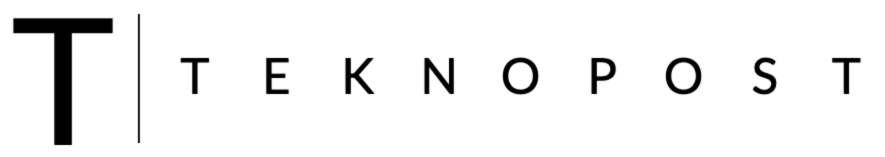
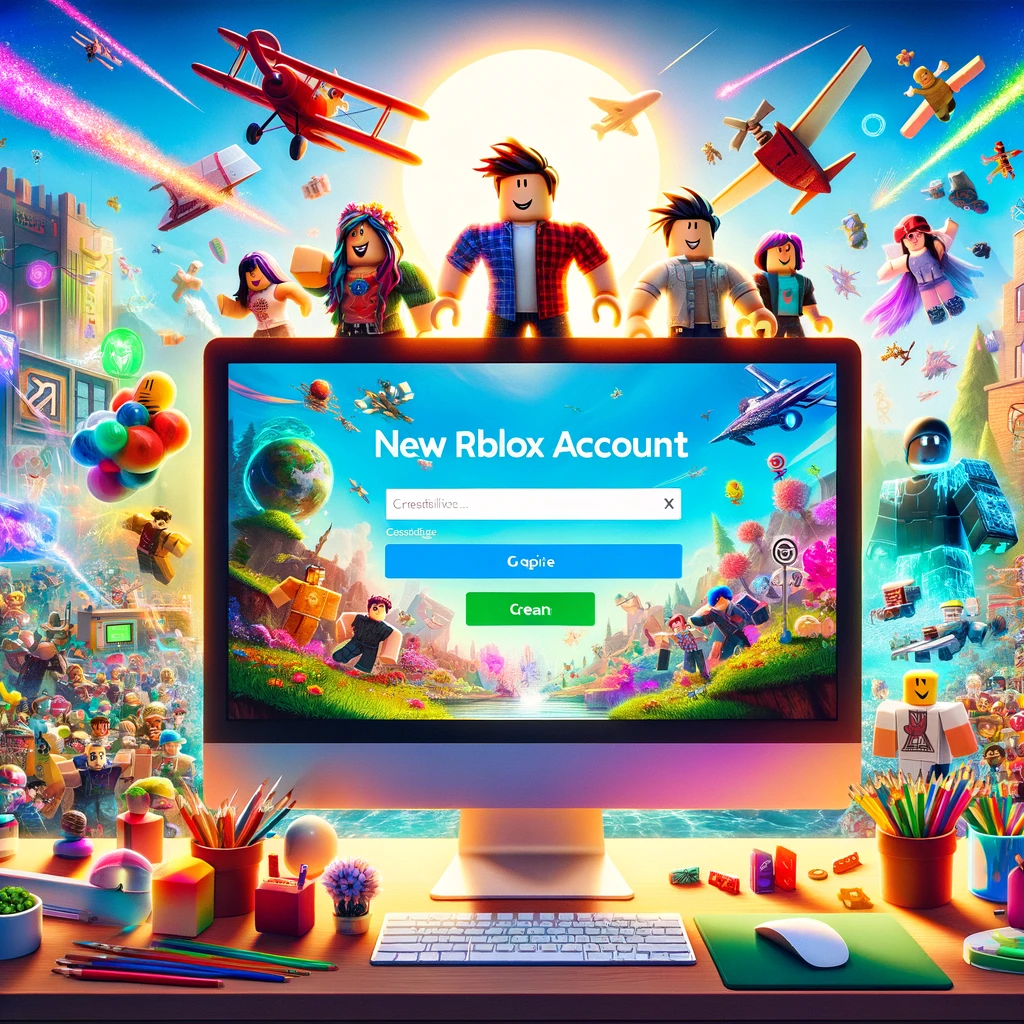







Thank you bro or sis 👍🏻
Please donate me 2000 robux
1882691328
stop scamming bitch
Very nice
Plz i want a account or rubox plz
Wow I have 13500000 robux on my account yeah boyy
1350000
can you give me 1023774 rubox
Your article helped me a lot, is there any more related content? Thanks!
Thank you for your sharing. I am worried that I lack creative ideas. It is your article that makes me full of hope. Thank you. But, I have a question, can you help me?
Your article helped me a lot, is there any more related content? Thanks!
Thanks for sharing. I read many of your blog posts, cool, your blog is very good.
Your point of view caught my eye and was very interesting. Thanks. I have a question for you.
Can you be more specific about the content of your article? After reading it, I still have some doubts. Hope you can help me.
I don’t think the title of your article matches the content lol. Just kidding, mainly because I had some doubts after reading the article.
Thank you for your sharing. I am worried that I lack creative ideas. It is your article that makes me full of hope. Thank you. But, I have a question, can you help me?
I don’t think the title of your article matches the content lol. Just kidding, mainly because I had some doubts after reading the article.
Your article helped me a lot, is there any more related content? Thanks!