Diving into Roblox Studio opens up a universe of possibilities for both avid gamers and aspiring game developers. This guide illuminates the path to using and downloading Roblox Studio, a pivotal tool for anyone looking to delve into the world of game creation on the Roblox platform. Roblox Studio is not merely a game; it’s a comprehensive suite for creating immersive gaming experiences, offering a blend of creativity, design, and programming within a community-driven framework.

Roblox Studio: Your Canvas Awaits
Available for both Windows and Mac, Roblox Studio is the cornerstone for creating games in the Roblox ecosystem. Its allure lies not only in its no-cost model but also in the empowerment it offers to users, enabling them to craft personalized gaming experiences or explore the myriad creations of the community.
Seamless Download and Installation
To begin, Roblox Studio requires a simple setup process, starting with account creation on the Roblox platform. Here’s a step-by-step guide to get you started:
- Account Creation: Navigate to the Roblox website, sign up by entering your details, and embark on your Roblox journey.
- Exploration and Download: After creating your account, explore the games or head directly to the Roblox Studio download. Choosing any game will prompt the download process, but our focus is on Roblox Studio for development purposes.
- Installation: Follow the on-screen instructions to download and install Roblox Studio on your device, unlocking the gateway to game development.
Dive into Game Development
Upon installation, Roblox Studio greets you with an intuitive interface, designed to ease users into the game development process. From creating new projects to exploring templates for inspiration, Roblox Studio is equipped with tools to bring your game ideas to life.
Why Choose Roblox Studio?
Roblox Studio is more than a development tool; it’s a launchpad for creativity and potential monetization. By designing games, you can engage with an active community, earn Robux (Roblox’s virtual currency), and potentially convert your virtual earnings into real money.
Optimizing Your Experience: System Requirements
To ensure a smooth development experience, Roblox Studio has specific system requirements:
- Operating System: Windows 7 or newer, macOS El Capitan (10.11) or later.
- Graphics Card: Recent dedicated video card or an integrated laptop card within the last 5 years.
- Processor and Memory: At least 1.6 GHz processor speed and 1 GB of memory.
- Internet Connection: Stable connection with at least 4-8 MB/s for optimal performance and updates.
Tips for Aspiring Developers
- Practice and Persistence: Mastery of Roblox Studio comes with time. Start with small projects, gradually advancing to more complex creations.
- Learning from Mistakes: Keeping a development diary helps in identifying areas for improvement. Embrace failures as stepping stones to success.
- Enable ‘Snap to Grid’: This feature aids in precise object placement, crucial for building coherent game worlds.
- Familiarize with Hotkeys: Learning Roblox Studio’s hotkeys can significantly speed up your development process, making tasks more efficient.
Starting Your Development Journey
- Leverage Templates: Roblox Studio provides templates as starting points for your creations. They are invaluable for beginners and serve as inspiration for seasoned developers.
- Plan Your Builds: Sketching out your game’s layout on grid paper can streamline your development process, providing a clear blueprint for your creations.
- Test Thoroughly: Before publishing, ensure your game is thoroughly tested. This ensures a smooth and enjoyable experience for players, highlighting the importance of quality in game development.
The Creative Horizon with Roblox Studio
Roblox Studio is not just a tool; it’s a doorway to infinite creativity, offering a spectrum of possibilities for game development. With its user-friendly interface, comprehensive development tools, and a vibrant community, Roblox Studio is the perfect platform for bringing your game visions to life. Embark on your Roblox Studio adventure today and transform your digital creativity into interactive experiences that captivate and inspire.
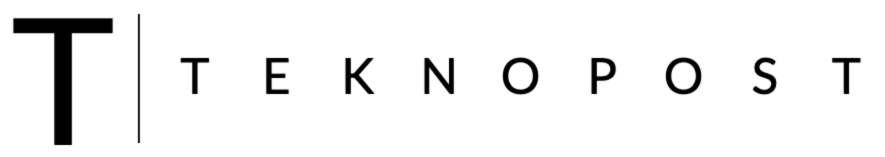








I need 25000 robux
Quiero 20k de robux
Thanks for sharing. I read many of your blog posts, cool, your blog is very good.
Thank you for your sharing. I am worried that I lack creative ideas. It is your article that makes me full of hope. Thank you. But, I have a question, can you help me?
Your article helped me a lot, is there any more related content? Thanks!
Your point of view caught my eye and was very interesting. Thanks. I have a question for you.
Thanks for sharing. I read many of your blog posts, cool, your blog is very good.
Thank you for your sharing. I am worried that I lack creative ideas. It is your article that makes me full of hope. Thank you. But, I have a question, can you help me?