Unlock the full potential of your Roblox gaming experience with this comprehensive guide to redeeming and utilizing your Roblox Gift Cards. Roblox Gift Cards, an essential tool for enhancing your gameplay, are exclusively redeemable through the web at Roblox.com/redeem. This means they cannot be redeemed via the Roblox mobile app or on any video game console, ensuring a seamless process exclusively through your browser.
Roblox offers two primary types of Gift Cards to cater to your gaming needs:
- Cash Cards, which provide real monetary value for purchasing Robux or a Roblox Premium Membership. To get your hands on these funds, visit the designated purchasing area here.
- Robux Cards, the virtual currency that boosts your account balance, available exclusively at the Roblox Store on Amazon.com.
Redeeming Your Gift Card:
- Navigate to Roblox.com/redeem on your web browser.
- Log in to your account or create a new one.
- Enter your PIN/code in the provided field on the website and click “Redeem”.
- A confirmation message will display once the funds successfully add to your account.
Be mindful of potential character confusion, such as mistaking the number zero (0) for the letter “O”. Below are some common character substitutions to try if you encounter issues redeeming your Gift Card:
- 0 (zero) for O
- 1 (one) for I (capital i)
- 2 (two) for Z
- 5 (five) for S
- 6 (six) for G/Q
- 8 (eight) for B
Utilizing Your Roblox Funds:
With adequate Roblox funds in your account, you can purchase Roblox Premium Membership or additional Robux. Your funds can be converted at three key locations:
- The Roblox Gift Card Redeem Page (under Available Funds)
- The Membership Page
- The Robux Page
Simply select the product you wish to buy and confirm your purchase. If you have leftover funds, the system will ask if you wish to buy more Robux, allowing you to convert any remaining balance into virtual currency.
Troubleshooting Gift Card Redemption:
If you face any issues redeeming your Gift Card, don’t hesitate to contact support with the following information for assistance:
- Username
- Date and amount of purchase
- Purchase location and city
- Country of residence
- Gift Card PIN
- Gift Card serial number
- Purchase receipt photo
- Photos of the front and back of the gift card or a full photo of the e-gift card
- Error message screenshot, if applicable (ensure photos are in .jpg or .png format)
Additional Resources:
For further assistance with Star Code Roblox, redeeming virtual item codes, promo codes, or utilizing your Gift Card funds, Roblox offers comprehensive support to ensure a smooth gaming experience.
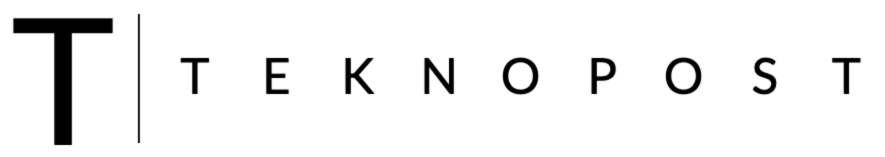








Yjsss
Robux username: foxtrys543
Cuando me van a dar mis 500000 robux gratis
Quiero 10000000 de robux
hola mi user es DCGamerpro1023 solo pido 5000 robux se lo agradecería buenos días Bay.
My account name is bsnsgjavisvsjv please I need robux
Quiero 5000 de
robux
Quiero 100000 de robux
Pls
Free fire download
Please help diamonds
Ayleen12150 Robux username
Quiero mis 20k robux gratis, username: Jso2011Mv
Plus Robux may name Amine123RY1
Quiero 1,000 robux pls 🥺
Robux please 🥺
Quiero 25000 de robuxx
Jororort8907 25000 robux
Robux 3000 pls
I want robux i want robux i want robux
21 mat 2024 please 20000 diamond redeem code
Quiero robux 1000000
Quiero 1000000 de robux
Quiero 1000000 de robux
Wow that true
Quiero 25,000 robux
Quiero 10000000 de robux
Quiero 8,100 robux
Mis 2500 robux para mayo porfa
Mis 2500 robux
Quiero 100000 robux
1000
I want robux
Pla give me a some robux
No
Pls give me robux
I’m done to register my rubox code pls
&surl=nk3SI3aJH801EmCWsqiMcw&tera_link_id=1712933788548-19613837&tera_link_type=1
Good 20k robux
Good
Alguien me dona?😭😭😭
Quiero 1000000 de robux
Vou esperar
Quiero 100000 robux
Quero mis 5000 robux mi user es panamiguel3469
Quiero 500.000 de robux
Quiero 4000
Pls 24k rubox
Pls 100k rubox
Por favor tuve solo 2 robux me da 1000
Por fa si pueden
My Roblox main acc it’s silverdance03 pls send it to me
I’m done with the code you said
Me dan 25000 robux nombre: tobiastorri55
Quiero 100000 robux
Can I have free rubox cause I’m noob and I promise to my cousin if someone donate me I give it to him my username: Lonely_9660
User:eymard12345678910
Please donate me 10000 robux account name is bsnsgjavisvsjv
Hola yo estoy necesitando robux urgentemente para regalarle a mi amiga que quiere comprarse el pase de los autos,el de la invasión alienígena etc,y el de premium le prometí que se los iba a dar esta semana porfa me darían 2000 o 3000 robux porfaaaa les recomendaré a todos los que pueda de esta app se los prometo mi nombre de roblox es: Lsachet1 (LA “L” MAYUSCULA Y SOLO UNA “C”) mi nombre real es Luz
Nome de usuário: tashisume
Valor 1700 robux
Solo que 100 user any_tamalito espero q sea real
Hola mi nombre del roblox es coolturtle_tps y quiero 3200 robux, gracias
Daimond
I need 999900 diomond
Plis
username:HDLR_ROBERT
Username:HDLR_ROBERT
20,000 Robux plis
Holaaa mi usuario de roblox es:FeliRoblox809.solo quiero 5000 robux por favor
Hola quiero 25000 robux mi usuario es emibot067
Hola solo quiero 20000 robux mi usuario es angel1718w
Hola mi user es WAZA172483 y pido 7000 robux porfavor