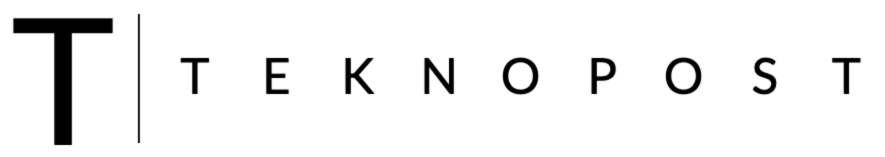Facebook has introduced an exclusive Performance Bonus Program aimed at helping content creators monetize their public posts. This invitation-only program rewards creators based on the engagement their posts receive, including reach, reactions, shares, and comments. Here’s a step-by-step guide on how to access and benefit from this program.
Understanding the Performance Bonus Program
The Performance Bonus Program is designed to reward creators for their public content on Facebook, excluding reels and stories. Eligible content includes public photos, text, live videos, short and long videos, and other public posts. The bonuses are calculated based on:
- Reach and Engagement: The number of people who see your posts, reactions, shares, and comments significantly impact your earnings. Reach is defined as the number of individuals who view your post at least once.
- One-time Extra Bonuses: These are based on specific conditions outlined in your invitation.
- Cross-posted Content: Content cross-posted from Instagram in an eligible format also qualifies.
To qualify, the content must be created within 90 days of the start date of the earnings period and post-onboarding. Only the first 3,000 pieces of content per earnings period are eligible for bonuses.
Getting Started with the Performance Bonus Program
Prerequisites
Only Pages and profiles in professional mode can access the Performance Bonus Program. If your profile is not in professional mode, you can activate it during the onboarding process.
Invitation and Communication
Creators receive invitations through official Facebook or Meta channels, such as the Facebook app, Meta Business Suite, and the Professional Dashboard. Invitations can also come via email from official @facebook.com addresses.
Important: Always verify the email address of the invitation to ensure its authenticity. Genuine invitations will never ask for personal information such as your Facebook Page address or password. Avoid clicking on suspicious links that do not originate from official Meta communication channels.
Steps to Join the Performance Bonus Program
From Mobile Device:
- Notification: Tap the notification you received inviting you to the bonus program or go to Professional Dashboard > Monetization > Bonuses.
- Start: Tap “Get Started” next to Performance Bonuses.
- Agree to Terms: Read and accept the Terms and Conditions.
- Payment Details: Enter your payment details and tap “Complete Setup.”
From Computer:
- Meta Business Suite: Open Meta Business Suite.
- Monetization: Go to Monetization > Bonuses.
- Start: Click “Get Started” next to Performance to begin onboarding.
- Agree to Terms: Read and accept the Terms and Conditions.
- Payment Details: Enter your payment details and click “Complete Setup.”
Starting the Performance Bonus Program on Your Profile
To start the program on your profile, you need to activate professional mode. Follow these steps:
From Mobile Device:
- Notification: Tap the notification inviting you to the bonus program or go to your profile.
- Activate Professional Mode: Tap the three-dot menu on your profile header and select “Turn on professional mode,” then complete the process.
- Professional Dashboard: Open the Professional Dashboard.
- Bonuses: Tap “Bonuses” and proceed with onboarding.
- Agree to Terms: Read and accept the Terms and Conditions.
- Payment Details: Enter your payment details and tap “Complete Setup.”
Conclusion
By following these steps, you can activate and start benefiting from Facebook’s Performance Bonus Program, creating and sharing eligible public content to earn money. If you encounter any issues not covered here, you can directly contact Facebook for assistance. Happy creating!